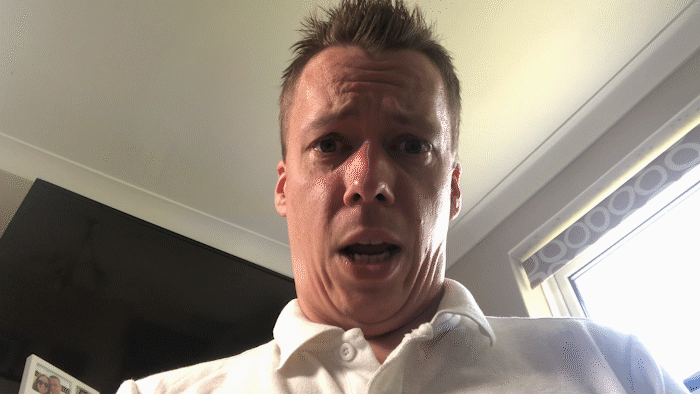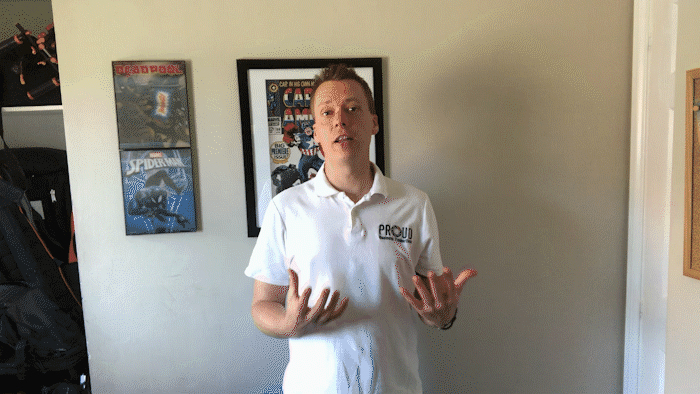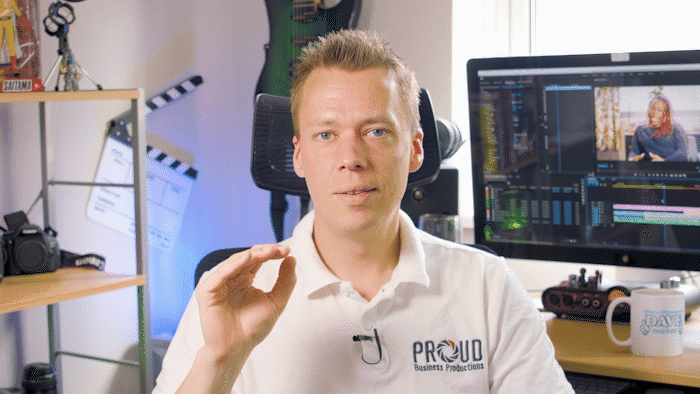Have you ever been on a Zoom call where people look like this?
What a lovely chin
What about like this?
No-one wants to see what’s on your ceiling
I don’t know if it's just me but I find this very distracting and it makes it harder for me to concentrate on what the person is saying.
As the whole world seems to be on Zoom at the moment I thought I would give you a few tips to make your Zoom calls look a bit more professional. Watch the video below or scroll down for the old fashioned text version.
The tips I am going to give you today all revolve around lighting and camera setup with no extra equipment. If you are zooming on a phone I would recommend that you buy a cheap tripod, it will stop your shaky footage and keep your arms from falling off.
Go Towards The Light
Let’s start with lighting as this may affect where you position your camera.
First of all, I want you to find the brightest area in your room, this will most likely be near a window. A big mistake a lot of people make is having your window behind you. Your camera, whether it is on a phone or computer will automatically focus on the brightest area in your frame i.e. the bright light outside. This will leave you in the dark and hard to see.
Instead, use the light coming through the window to light your face. If you want an even spread of light across your face, sit directly in front of the window.
A nice spread of light across your face
If you would like something a bit more dramatic, sit so that the window is on your side and only lighting half of your face.
A more dramatic look
Bonus tip! Different light sources have different colours which can confuse your camera and leave your face looking a weird colour. Only use one light source, either turn off the lights in your room or shut the curtains or blinds.
Close The Distance
Let’s move on to the positioning of your camera, we are going to be looking at 3 different areas, the distance between you and your camera, the height of the camera and framing.
Starting with distance, when talking with someone a lot of the information is read through the eyes and facial expressions, if your camera is too far away it will be hard to pick up these little details.
Too far and you can’t read a persons face
Instead, you want what is known as a medium shot, basically the top of your torso and head. This allows you to see all of the expressions on the face without being uncomfortably close.
A medium shot
Bonus Tip! To work out how much of your body to have in your shot, the bottom of your frame should cut off just below your armpits like in the gif above.
Higher Or Lower
Another common mistake I see is having the camera too high or too low. Too high and it appears as if the world is looking down on you and your measly existence. Too low and it may make you look powerful but people won't appreciate the view up your nose.
A nice view up my nose
Not to mention causing you to have a severe case of double chin.
Everyone loves a double chin
Instead, try to have the camera just slightly above your eye level, not so much that it’s noticeable that you are looking up but just enough to raise your chin slightly giving you a more flattering look.
A good eye-line
You’ve Been Framed
Lastly, we are looking at framing and we are going to use the rule of thirds.
Again what I commonly see are shots like this with a persons head at the bottom of the screen with a massive amount of empty space above them.
Look at all that room above my head.
Spilt your screen into one-third segments with a line on each third. To get a visually pleasing shot, place your eyes on the top horizontal line.
Divide your frame into thirds
It doesn’t matter if your camera is in landscape or portrait mode, this technique still works the same.
It even works on your phone
You also want to place yourself in the middle of the frame, this will focus the attention on you rather than everything going on around you.
That’s A Wrap
To make better-looking Zoom calls, use the light from outside to light your face, frame your shot so that it’s only your head and upper torso, place your camera very slightly above your eye level and position your eyes in the top third of the frame.
Do you have your own tips that I haven’t mentioned? Make sure you leave them in the comments below.
Do you want to make sure your YouTube channel is bringing in profits for your business? Then make sure you check out our new video series ‘Your Essential YouTube Checklist - 5 ways to make sure your channel boosts your business’ right here!