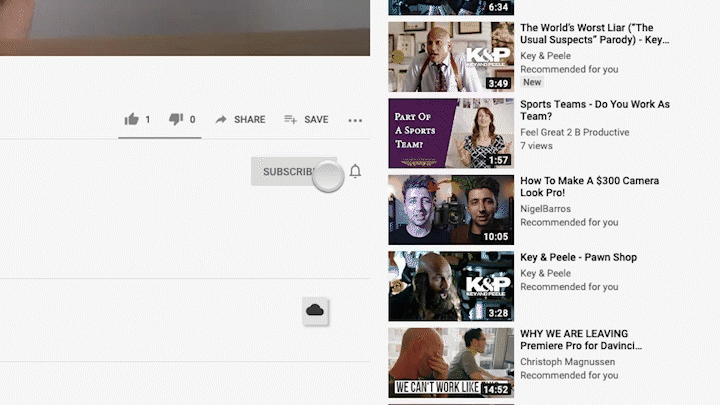Whenever I am producing YouTube videos for our clients I always get them to finish each video with a few calls to action. These are, asking for a comment, asking for a like on the video and asking the viewer to subscribe and ring the bell. The response I normally get back is ‘What is the bell?’. Today we are going to talk about why you should ask your viewers to subscribe and what the hell does ring the bell mean. Find out by watching the video below or scrolling down for the text version.
Why Do We Ask?
So subscriptions and bell ringing, why are you asking people to do it? First of all, asking the viewer to subscribe is a call to action that you should include on the end of all of your videos. By subscribing, the viewer is more likely to catch more of your past and future content. They could have been enjoying your video but at the end it is too easy for them to just click away on to the next video. If however you ask them to subscribe they might think ‘I really enjoyed that, go on then let’s see what future content you have for me’.
What Does Subscribing Do?
But what is the difference between subscribing and ringing the bell? If you just subscribe to a channel, when you are on the YouTube homepage you are more likely to be recommended videos from that channel. These will most often be new videos but it could also be old, popular content that you haven’t seen yet. The channel’s videos will also show up more in the recommended suggestions on the sidebar on the right-hand side. You may sometimes receive notifications on new videos but it will be sporadic.
Get Notified
If however, you click the bell icon, this turns on notifications for the channel. There are 3 different options for notifications All, Personalised and None. The ‘All’ option is exactly what you think, people who have selected this will receive notifications every time you upload a new video. This can be an email, a notification on their YouTube account or a notification on their phone or tablet through the YouTube app.
Personalised is the default selection when clicking the bell. With this, YouTube will use its algorithm to judge which notifications to send to you. The metrics they use to work out which notification to send you are your watch history, how frequently you watch videos from the channel, how popular certain videos are, and how often you open notifications from that channel. Basically, the more of the channels content you watch and the more you click on their notifications, the more notifications you will receive for their future content.
The last option ‘None’ is for if you want to subscribe to a channel to have their videos appear on your homepage but you never want to receive notifications about it. Remember I said if you only subscribe you will receive sporadic notifications? This option turns them off completely.
That’s A Wrap
So to wrap up, you want to add a call to action on all of your videos asking your viewers to subscribe and ring the bell. Subscribing means your content will appear on their YouTube homepage and recommendations bar but by ringing the bell they will receive notifications when you post new content. The best bell selection is ‘All’ meaning that they will be notified of all your new content but ‘Personalised’ is the default and also works well.
Want to catch future YouTube tips? Make sure you subscribe to our YouTube channel for weekly videos.