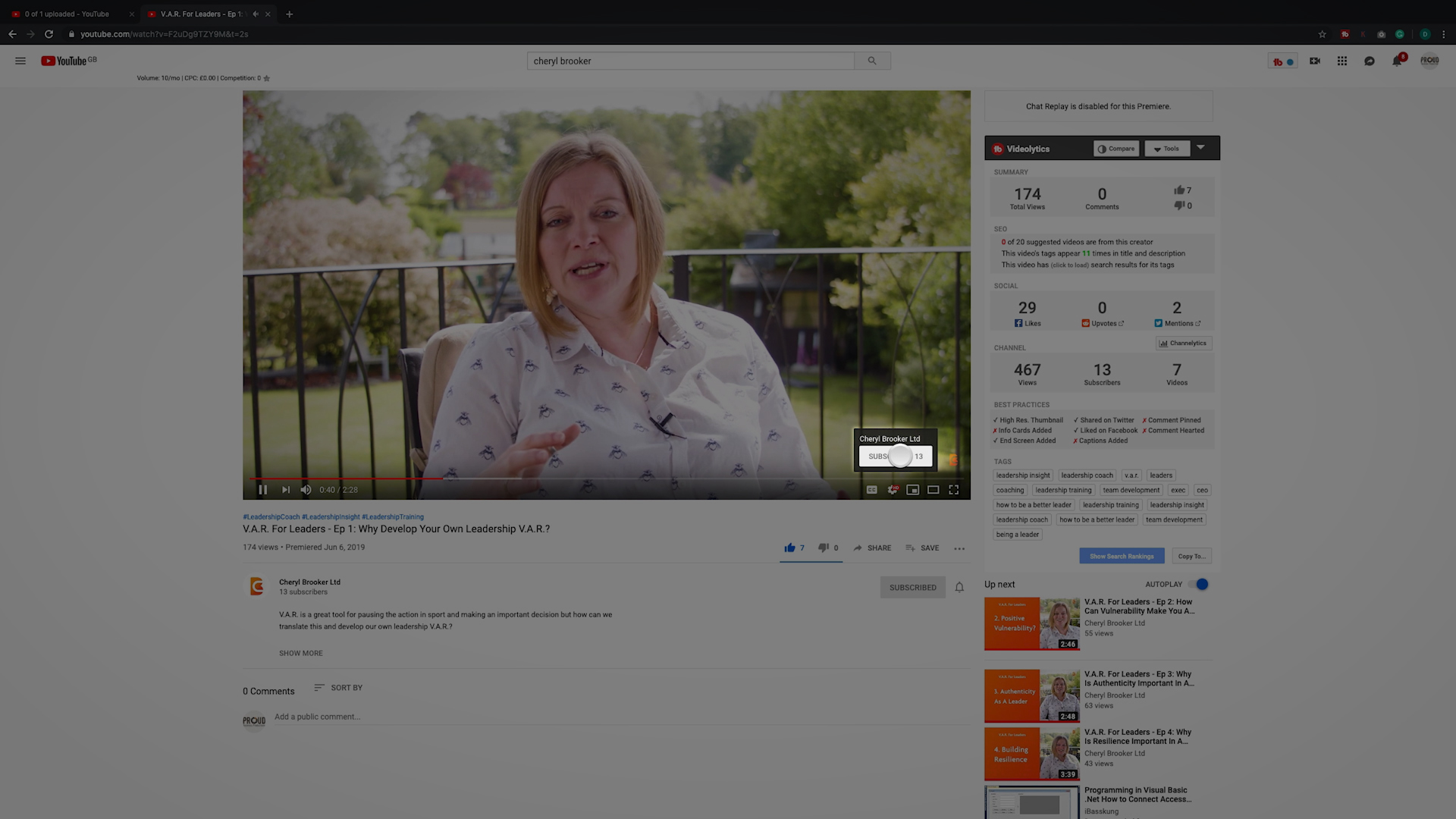I have a little confession to make, for a long time I have used my logo as the watermark on my YouTube videos, I could have been making this feature work so much better for me. Find out how by watching the video or scroll down to keep reading.
What Is A Watermark?
So, first of all, what is a watermark on YouTube and what does it do? Each channel needs to enable a watermark and upload an image, so you won’t see it on all videos but if it is enabled you will see a logo appear in the bottom right-hand corner. If you hover over this logo it quickly allows you to subscribe to the channel.
Example of a YouTube watermark
A great feature right? Yes but the only problem is that most people don’t actually know what the watermark does, thinking that it is just a bit of extra branding at the bottom of your video.
So if you are just uploading your logo as your watermark you might as well not bother at all.
A Better Way
What should you be uploading as your watermark image? If the idea of the watermark is to get people to subscribe then why don’t you make a custom image that looks like a subscribe button? That way you are literally telling your viewers what the button is for and what you want them to do.
New watermark image
An easy way to start is by taking the basic design of the YouTube subscribe button and changing the colour from red to your companies branded colours and font.
Test And Measure
As with all marketing, it is all about testing and measuring. Start off with your branded colours, check your analytics, if you aren’t getting any new subscribers after a few weeks, tweak the image again and repeat until you find something that works.
That’s A Wrap
So in summary, don’t be like everyone else and just upload your company logo as your watermark, your viewers don’t know what the watermark does and it won’t bring you any new subscribers. Instead, create a custom watermark based on the YouTube subscribe button that fits with your companies branding, therefore, telling your viewers what you want them to do.
What are your biggest video marketing challenges? Let me know in the comments below.